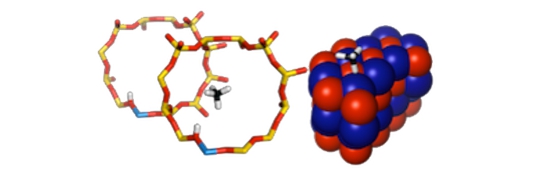MonaLisa Workflow
Running the MonaLisa jobs requires setting up the system of the folders in which the single point calculations of the external programs (leaf interfaces) are performed. This should be done using the following command:
monalisa monalisa.inp --setup
Where monalisa.inp file (the name may be customized) contain definition of the job type and potential energy surface. For more details see job types and interfaces documentation. The simple example of the input file (monalisa.inp) for the MonaLisa optimization using Orca interface is presented below:
# definition of the molecular structure
structure monalisa.car
# definition of the run type
run {
optimize
}
# options of the optimizer
optimizer {
# convergence criteria
en_change 1.0e-6 # maximal energy change
max_grad 5.0e-3 # maximal gradient
max_step 5.0e-3 # maximal length of the step
rms_grad 1.0e-3 # rms of the gradient
rms_step 1.0e-3 # rms of the step
}
# definition of the PES
toplevel {
#which interface should be used
interface orca{
program = orca #path to the binary of the program
keywords = pbe D2 def2-TZVP
nprocs = 1
charge = 0
multiplicity = 1
}
After running the setup job, MonaLisa prepares the toplevel/ folder in which all input files needed for calculations are placed. In the more complicated calculations additional subfolders may be created.
After the setup calculations the production MonaLisa run may be invoked by:
monalisa monalisa.inp > monalisa.out
The output data will be placed in the monalisa.out file. After each step of optimization the updated structure is placed in the monalisa_dbg.car file, whereas hessian is saved in monalisa.hessian file.